You want a flight-proof way to watch a Viaplay series, but the Download button is missing on your laptop—and live sports won’t save for offline at all. You’re not alone.
Viaplay’s own help pages say downloads are available only for some titles on iOS/Android, not on PC/Mac, Apple TV, or smart TVs. That explains the pain point for travelers and students who mainly watch on computers.
Can I download Viaplay on PC or Mac?
Official apps for Windows and macOS do not offer offline downloads, and web browsers on desktop are stream only. This choice often reflects licensing and DRM rules, and a focus on mobile use. If you need offline viewing, the official path is the Viaplay app on iOS or Android.
Consider legal limits, personal use only, and simple alternatives like tablet downloads and TV casting.
Why is the download button missing on my phone?
Many titles are not cleared for offline viewing, so the button will not appear. Rights can vary by region, by time window, and by content type. Kids profiles and parental settings may also limit downloads. If only some shows display the option, your account and device are likely working.
Try a few quick checks. Update the app, then sign out and back in. Restart your phone, free at least a few gigabytes of storage, and switch to stable Wi Fi. Disable VPN or battery saver, clear app cache, then reinstall if needed. Test another eligible title before contacting support.
A practical desktop workaround
If you need offline viewing on a computer, one option is third-party tools that download DASH/MPD streams for offline playback” or “save supported DASH/MPD streams as MP4 for offline viewing.
StreamGaGa documents how its app can fetch Viaplay streams on PC and export MP4 for offline use; see their step-by-step guide: download videos from Viaplay. The article also notes mobile-only official downloads and sports restrictions, matching Viaplay’s policy.

Always follow local laws and your service terms. StreamGaGa is designed for personal offline viewing where permitted. If your goal is specifically MPD workflows, StreamGaGa offers an MPD downloader explainer that covers how these files are packaged and what to expect during downloads.
Can I save live sports? Live sports are not available for offline download. Rights for live games are strict, and replay rights can be separate and limited. Services also protect league partners and local blackout rules. Because of these agreements, platforms allow streaming during the event, yet block saving the full match for later use.
If you will be offline, plan ahead. Set reminders for kickoffs, and find strong Wi Fi or a data plan for the live stream. After the event, look for official highlights or replays if offered in your region. You can download related shows or documentaries, which often permit offline viewing.
A simple, safe workflow you can follow
- Use the official app for mobile downloads when available—this is the simplest path.
- For laptops, read StreamGaGa’s Viaplay guide to check how to download Viaplay videos.
- Troubleshoot alternatives: If you tried other tools and ran into errors, see our guide to common fixes and how to switch smoothly: MovPilot not working.
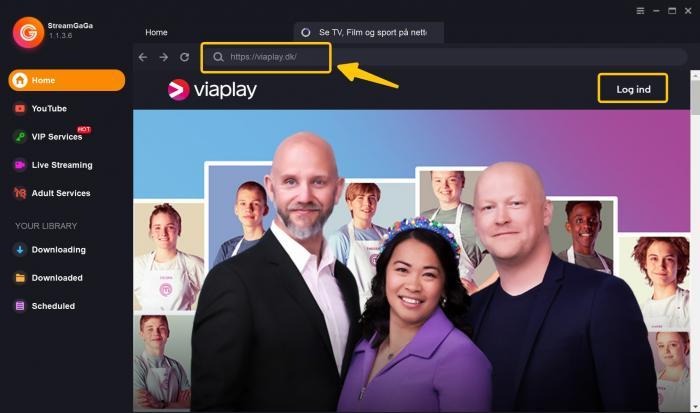
StreamGaGa offers clear step-by-step workflow, MP4 output for broad device support, and batch downloads for series.
Bottom line
If you only need offline viewing on mobile, the Viaplay app is the easiest option. When you want downloads on a laptop, StreamGaGa provides a clear workflow that turns DASH or MPD streams into MP4 files for personal use where allowed. Start with the download videos from Viaplay guide.









