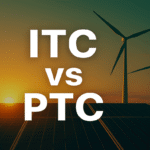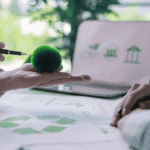Have you ever tried to buy something online but gave up because the website was confusing, slow, or hard to navigate? You’re not alone. In e-commerce, poor user experience (UX) can drive customers away in seconds.
Of course, it is always important to have the best available, reliable e-commerce hosting to set things properly from the start for success.
If your visitors can’t find what they’re looking for quickly or complete a purchase easily, they’ll leave — and possibly never return. That’s why UX design isn’t just a technical detail; it’s a business essential.
This article breaks down what UX is, why it matters for your online store, and practical ways to improve it — even if you’re not a web developer.
What Is UX in E-Commerce?
User Experience (UX) refers to how visitors interact with your website — from the layout and navigation to loading speed and checkout process.
A strong UX ensures that every visitor can easily browse your products, trust your brand, and complete a purchase with minimal effort. In other words, great UX turns visitors into loyal customers.
Step 1: Choose the Right Platform for Your Online Store
Before improving UX, you need a reliable foundation. The platform you choose — whether a CMS (Content Management System) or an AI Website Builder — affects how your store performs, looks, and scales.
Option 1: Build on a CMS (e.g., WordPress)
If you have coding experience or a small development team, a CMS can give you full control over design and functionality.
Pros:
- Unlimited customization
- Freedom to choose your own plugins, payment gateways, and hosting
- Full brand independence
Cons:
- Requires technical knowledge
- You’re responsible for maintenance and security
When using a CMS, choose a secure hosting provider optimized for e-commerce. Reliable hosting ensures fast load times, minimal downtime, and protection from DDoS attacks — all of which directly influence your SEO and customer trust.
Option 2: Use a Website Builder
For business owners without coding skills, AI website builders offer a faster, more affordable way to launch a professional online store.
Builders come with ready-made templates, built-in security, payment integrations, and responsive design — perfect for small to medium businesses.
Pros:
- Quick setup
- Security handled by the platform
- Built-in e-commerce features and integrations
Cons:
- Plans and features vary by provider
- Less flexibility than custom coding
When choosing a builder, look for:
- 1-click purchasing options
- Multiple payment gateways
- Stock management tools
- Customizable tax settings
- Mobile responsiveness
Examples of AI website builders include Site.pro, Wix, Duda. For instance, Site.pro provides over 44 payment gateways, customizable templates, a free domain and mailbox. It allows you to generate a professional store in under a minute, and then edit it via AI chatbot, making the process fast and efficient.
Step 2: Make Navigation Intuitive
Your menu and layout should help customers find what they need instantly.
- Small product catalogs: Use a simple horizontal menu with up to 7 clear links.
- Large stores: Consider a vertical side menu or dropdown categories for better organization.
Study competitors with excellent navigation, then adapt what works for your audience.
Step 3: Use Clear Calls-to-Action (CTAs)
Every button should clearly tell users what to do. Use familiar labels like:
- “Buy Now”
- “Add to Cart”
- “Complete Purchase”
Avoid creative wording that confuses users. In e-commerce, clarity always converts better than cleverness.
Step 4: Ensure Mobile Responsiveness
Over 50% of online purchases are made on smartphones. If your site doesn’t adapt to different screens, you’re losing potential sales.
Most modern builders automatically create responsive layouts, but you should always test your site on multiple devices to ensure smooth performance.
Here’s how to make your store fully adaptive in Site.pro’s editor:
- Go to Page Structure.
- Check elements with “Horizontal” and “Vertical” layouts.
- Set height and width to “100%” or “auto.”
- Disable “Min” and “Max” checkboxes.
Now your site will adjust automatically to any screen size.
Step 5: Optimize for SEO and Accessibility
Use User-Friendly URLs
Clean, descriptive URLs improve both SEO and user trust.
- An example of a good URL: mystore.com/products/smartphones/
- An example of a bad URL: mystore.com/D8&11120%9E%D0
Note: Use hyphens to separate words and organize your URLs by category.
Add Alternative Text (Alt Text)
Alt text improves accessibility and SEO. If an image fails to load, the alt text helps users understand what they’re missing — and search engines index it as content. For example: ‘Red cotton sweater with zipper.’
Use High-Quality Images
Visuals sell. Clear, high-resolution images make your products look professional and trustworthy. Blurry or pixelated photos can reduce perceived product quality — and conversions.
Add Multi-Language Support
If you plan to sell internationally, multilingual websites are essential. Website builders allow you to manually add and edit multiple languages or use AI translation to speed up the process.
Step 6: Continuously Test and Improve
UX isn’t “set and forget.” Regularly test your website:
- Run A/B tests on your checkout flow.
- Ask real users for feedback.
- Monitor heatmaps to see where people click or drop off.
Small improvements — like reducing form fields or simplifying the checkout — can have a massive impact on conversion rates.
Conclusion: Great UX = More Conversions and Happier Customers
Creating a user-friendly e-commerce website doesn’t require expensive developers — just empathy, the right tools, and attention to detail.
When customers can easily browse, trust, and buy from your store, you not only increase sales but also build lasting brand loyalty.
A good-looking website might attract visitors, but great UX is what keeps them coming back.