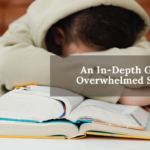Losing your phone can feel like losing part of your life: contacts, memories, and essential data all vanish instantly. Whether it slipped between couch cushions or got left behind during travel, having a tool to locate it instantly is invaluable. That’s exactly what GEOfinder offers: a simple, no-installation solution that helps you pinpoint a phone’s location with just its number.
5 Easy Ways to Find a Lost Phone
When your phone disappears, time is of the essence – acting quickly improves your chances of recovery. From calling your number to using GPS tracking apps, there are practical and tech-friendly options anyone can try. Let’s look at some easy ways to get your phone back and feel more at ease.
Way 1: Find My Lost Phone with a Simple Call
Start with the basics: call your phone. This method often works when the phone is nearby or recently misplaced. If someone answers, you may even arrange a return. Use free web tools like CallMyPhone or Google Voice if you don’t have another phone nearby. If your phone is on silent mode, try calling anyway – many phones still vibrate or light up, which can help you spot it in a quiet room or dark corner.
If you’re in a public space like a café or library, ask the staff if they hear a ringtone – they might assist you in searching. If you lose your phone while using public transport, contact the transit authority as soon as possible – they often store found items at a central lost-and-found location.
Way 2: Send a Text Message to Your Number
Send a message with your contact info or offer a reward. This is helpful if a stranger finds your phone and wants to return it. You can also send messages from your computer using web-based SMS tools. It’s a simple way to encourage the finder to contact you.
Way 3: Retrace Your Steps to the Last Location
Think carefully about where you were when you last had your phone. Visit public places like shops or restaurants and ask if someone turned in a lost phone. Many lost devices are found and handed to staff within minutes. A calm and clear mind helps you retrace your steps accurately.
Way 4: Use Built-In Tracking Tools on Android and iPhone
How to find my lost phone? If you’re trying to use built-in features, Android and iPhone offer powerful tools to help.
- Android users can go to android.com/find, sign in, and track their phone’s location.
- iPhone users can visit icloud.com/find and use Apple’s Find My feature.
Both platforms allow you to lock the device, play a sound, or erase it remotely. Ensure your phone is online and that location settings were enabled before it went missing.
Way 5: Use a GPS Lost Phone Locator by GEOfinder
When your phone doesn’t work when calling or texting, and retracing your steps leads nowhere, it’s time to use a dedicated lost phone locator. GEOfinder is a smart, web-based service designed to locate any type of mobile phone using only the phone number. It’s incredibly simple to use and doesn’t require you to install an app or have access to the lost phone itself, making it perfect for real-world lost phone situations.
How GEOfinder Works
If you ask, “How do I find my phone by number?” GEOfinder will be handy. This tool uses a clever method to pinpoint a device’s GPS location:
- You enter the phone number you want to locate on the GEOfinder website.
- GEOfinder sends a stealth message to the target phone containing a personalized link.
- Once the user clicks the link, GEOfinder captures and displays the device’s live GPS coordinates on the dashboard.
This technique works regardless of the phone type – smartphone or feature phone – as long as it can receive messages and access the Internet.
How to Use GEOfinder
- Visit the official website: geofinder.mobi.
- Enter the lost phone number in the search bar.
- Customize the message (optional) and send the request.
- Wait for the user to open the link.
- View the exact location of the device once the link is clicked.
Benefits of GEOfinder
- No app installation required.
- Works worldwide across all mobile networks.
- Fast and private, meaning messages are discreet and anonymous.
- Real-time tracking based on GPS data.
- Ideal when your phone is turned on and connected to mobile data or WiFi
Protect Your Information Before It’s Too Late
If it seems like your phone is gone for good, don’t wait around hoping it shows up – take action to protect your data. It’s better to be safe than sorry. Even if you recover your phone later, locking things down early helps prevent identity theft, fraud, or unauthorized access.
Here’s what to do right away:
- Call your mobile provider and ask them to temporarily suspend your number or SIM card. This will prevent anyone from making calls or using your mobile data.
- If you believe your phone was stolen, report it to the police. A police report can be useful for insurance claims and may help in tracking down the device. It also documents the incident officially in case any fraudulent activity occurs using your phone.
- Change your passwords, starting with the most important accounts – your email, bank apps, social media, and cloud storage. These are the doors to your digital life.
- Remove payment cards from Apple Pay, Google Wallet, or any shopping apps you use. This will keep your money safe if someone else has your phone.
- Use remote wipe tools like “Find My Device” (Android) or “Find My iPhone” (iOS) to erase everything from the lost phone. Remember that this action is irreversible, and you won’t be able to track the phone afterward.
Verdict
Whether you misplaced your phone or suspect it was stolen, there’s a solution. Start with basic actions like calling or texting, then try retracing your steps. For fast and precise results, GEOfinder is a trusted tool that uses phone number-based tracking to help you find a lost phone effortlessly. Don’t wait. Use the steps above to recover your phone quickly and safely.