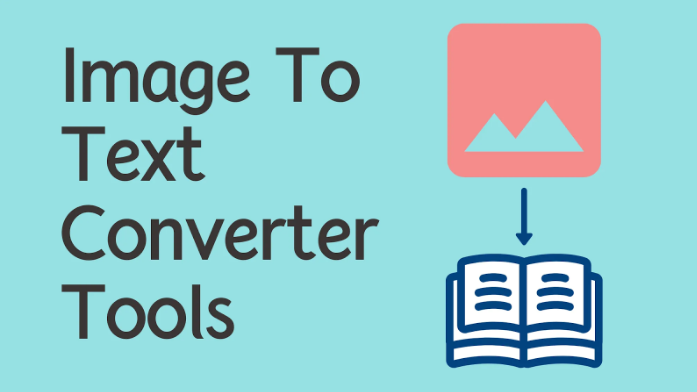Have you ever taken a photo of a receipt, note, or document and wished you could turn it into editable text instead of typing it out manually? Typing content from images can be time-consuming, especially for students taking lecture notes, employees managing scanned reports, or anyone wanting to digitize paperwork. Thankfully, modern image-to-text converters make this process simple, fast, and free.
Using OCR technology (Optical Character Recognition), you can upload an image and instantly transform it into editable text online.
Why Convert Images to Text?
Converting images into text helps individuals and organizations work smarter and more efficiently. Here are some key benefits:
- Saves time: No need to manually retype content from images.
- Improves accuracy: Reduces human errors often caused by manual data entry.
- Makes documents searchable: Once converted, you can easily search, highlight, or copy specific text.
- Easier to share and edit: Text-based documents and PDFs are simpler to manage compared to image files.
Imagine taking a photo of your class notes and converting it directly into an editable format. An online converter allows you to upload and convert images instantly into Word, PDF, or plain text formats.
How Image-to-Text Conversion Works
Although it may sound complex, the process of image-to-text conversion is straightforward. Here’s how it works:
- Upload an image file – Supported formats typically include JPG, PNG, or PDF.
- OCR analysis – The tool scans your image and identifies letters, words, and text structures.
- Extract and edit text – The recognized text becomes editable.
- Download your results – Save your text as a Word, PDF, or plain-text file.
In simple terms, an OCR program automatically reads and converts the content of any uploaded image into editable text.
Best Free Ways to Convert Images to Text
There are several free and easy methods to convert images to text. Below are the most effective options:
1. Google Drive
Google Drive features a built-in OCR tool. Simply upload your image or PDF, right-click it, and select “Open with Google Docs.” The extracted text will appear in a new Google Docs file.
2. Microsoft OneNote
In OneNote, you can right-click an inserted image and choose “Copy Text from Picture.” This option works best for printed text, but may not handle handwriting or complex layouts well.
3. Online Tools like Imagetextify
If you want quick online conversion, web-based tools are ideal. Imagetextify allows you to upload an image and get editable text in seconds.
It also supports multiple features, including:
- Converting JPG to Word or PDF
- Turning PDFs into editable Word files
- Combining or converting images into PDFs
- Exporting data into Excel formats
This makes Imagetextify an all-in-one platform for managing different types of files.
How Accurate Are These Tools?
The accuracy of OCR tools depends largely on image quality. Clear, well-lit images with printed text generally yield highly accurate results. On the other hand, handwritten or low-resolution images may require additional editing.
Real-Life Uses of Image-to-Text Conversion
From students to freelancers, this technology simplifies daily tasks for many users:
- Students: Convert lecture notes into editable Word documents.
- Freelancers: Quickly edit client PDFs or scanned contracts.
- Small businesses: Digitize invoices and receipts for records.
- Teachers: Turn worksheets into editable templates.
- Writers & bloggers: Extract quotes from screenshots or eBooks.
For example, I recently used this tool to convert a restaurant bill photo into an Excel sheet — it took less than a minute.
Tips for Best Results
For the highest-quality text recognition, keep these best practices in mind:
- Capture clean, straight images without distortion.
- Use black text on white backgrounds whenever possible.
- Avoid glare, shadows, or blurry images.
- Write neatly if the text includes handwriting or signatures.
Final Thoughts
Manually typing text from images is outdated and inefficient. Free online tools like Imagetextify make converting images to text simple, fast, and accurate.
Whether you’re looking at scanned notes, receipts, or printed pages, spend seconds — not hours — converting them into editable digital documents. Tools like Canva and Imagetextify make image-to-text conversion easier than ever before.