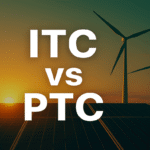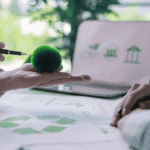Introduction
YouTube videos have become one of the main ways people learn, share ideas, and tell stories. From tutorials and lectures to entertainment and marketing, video is now central to digital communication. But as the amount of video content continues to grow, it can be challenging to quickly find and understand the key information in each clip. Watching every video from start to finish is often time-consuming, and important points can be missed. This is especially true for long lectures, webinars, or detailed tutorials, where viewers may need to review specific sections or extract information for study, research, or content creation.
The YouTube Transcript Generator helps solve that problem. Using AI (artificial intelligence), it turns spoken words in a video into readable text, making it easier to review key points, search for information, or repurpose content without replaying everything.
Why Transcripts Matter More Than Ever
Whether it’s a two-hour podcast or a ten-minute tutorial, watching a video from start to finish isn’t always practical. Many people need to quickly extract key information, take notes, quote accurately, or translate content into another language. For creators, teachers, and researchers, doing this manually can take time; that’s where automated transcripts make a difference.
A transcript turns what’s said in a video into text you can read and search through. It helps you find specific points, verify details, or reuse parts of the dialogue for summaries and captions.
For businesses, this means faster ways to turn videos into blog posts or marketing materials. For educators, it supports accessibility and helps students who learn better through reading. And for creators, it improves SEO because search engines can read and understand text more easily than video.
How a YouTube Transcript Generator Works
At its core, a YouTube Transcript Generator uses AI technologies to convert speech to text and understand language patterns. When you provide a YouTube video link, the system extracts the audio and processes it through models trained to identify words, punctuation, and sometimes speaker labels.
Some generators rely on YouTube’s auto-generated captions, while others, like the RecCloud YouTube Transcript Generator, use independent transcription engines for potentially higher accuracy and support for multiple accents or translated transcripts. The resulting transcript can usually be downloaded as plain text, in subtitle format (SRT), or as an editable script for easier reference.
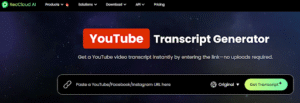
This approach turns long-form videos into searchable, structured content, making it simple to find, reference, or reuse the information without watching the entire video. The technology is fast enough to produce transcripts in minutes, compared with the hours it could take to manually transcribe.
The Technology Behind Accuracy
The accuracy of YouTube transcript generators depends on several factors, including audio quality, how the AI was trained, and its ability to recognize different speaking styles. Many of the most advanced systems now use modern language models similar to those behind popular AI assistants, which helps them understand context and predict words more accurately.
Some tools also include features such as identifying different speakers, aligning timestamps, and making transcripts searchable. These features turn a simple text version of a video into a more organized and useful resource.
Benefits of the YouTube Transcript Generator Across Fields
Transcript generators can help people in many industries and situations by making video content easier to access, understand, and reuse:
- Education: Students can follow along with recorded lectures, highlight important points, and take notes more efficiently, which helps with understanding and memory. Teachers can turn lesson recordings into study guides or reference materials for easier review and sharing. In online courses, transcripts also support international students and those with hearing difficulties.
- Marketing and Content Creation: Businesses can extract quotes or information from webinars, tutorials, or promotional videos for blogs, newsletters, or social media posts. Transcripts make creating subtitles faster and more accurate, helping videos reach a wider audience. Marketers can quickly identify the most relevant parts of a video without watching the whole thing.
- Research and Journalism: Analysts and journalists who work with long interviews, panels, or presentations can use transcripts to summarize, search, and verify content quickly. This cuts down transcription time from hours to minutes, improves accuracy, and speeds up content production.
- Accessibility and Global Reach: Transcripts make videos usable for viewers who are deaf, learning a new language, or non-native speakers. Combined with translation tools, they allow creators to reach international audiences without producing multiple video versions. Searchable text also helps anyone quickly find specific segments in long videos.
- Corporate and Knowledge Management: Companies can archive meetings, presentations, and training sessions as searchable transcripts. This preserves institutional knowledge, makes onboarding new employees easier, and helps meet documentation standards.
Overall, transcript generators do more than convert speech into text. They save time, make videos easier to understand and use, and allow content to be repurposed across a wide range of real-world situations.
Accuracy and Limitations
The quality of a transcript depends on several factors, including how clear the audio is, the speaker’s accent, background noise, and how well the AI can understand context. Advanced tools use modern AI techniques, like transformer-based language models, to improve word recognition and punctuation. Some also include features such as identifying different speakers and aligning timestamps, which makes it easier to follow and reference the content.
Even with these improvements, automated transcripts are not perfect. Slang, overlapping speech, or low-quality audio can still lead to mistakes. Availability can also be an issue—not all videos provide accessible captions or multiple language options, and some restrict third-party transcription due to privacy or copyright settings. For professional or public use, some manual editing may still be required.
Overall, despite these limitations, current transcript tools offer practical results for studying, referencing, and repurposing content, saving users significant time compared with manual transcription.
Turning Video into Actionable Content
YouTube transcript generators are making it easier to work with video content. By converting spoken words into written text, these tools allow users to quickly find key information, take notes, or reuse parts of a video for summaries, captions, or other materials.
With so much video content available, transcripts let people locate and reference information without watching every minute. They create a readable, editable record of what’s said, helping viewers engage with videos more actively and efficiently. This makes video content more accessible and useful for students, educators, businesses, and researchers, allowing them to get more value from the material rather than simply watching passively.
Conclusion
Transcripts are no longer just a convenience. They are essential for getting the most from video content. Auto-generated captions or manual transcription can still miss key points or take extra time. AI-powered YouTube transcript generators turn videos into searchable, editable text quickly, making it easier to find, study, or reuse information.
For teachers, creators, researchers, and businesses, these tools do more than save time. They improve accessibility, streamline workflows, and help people process and learn from videos more effectively.